What is Bless Network? Guide to Participating in the DePIN Bless Airdrop
Bless—a DePIN (Decentralized Physical Infrastructure Network) project—has officially joined the “Passive Mining to Earn” trend with an Airdrop campaign for users who install its browser extension. So, what makes Bless stand out, and how can you participate in the Airdrop?
CRYPTO-AIRDROP
CoinMercenary
2/13/20253 min read


After the success of Grass airdrop in November 2024 (price x3 since TGE), many other DePin projects have taken their move, Bless Network is one of them that stands out.
1. What is Bless Network?
Bless Network is a DePIN project focused on improving the efficiency and scalability of decentralized applications (dApps) by introducing a new concept called Neural Network Application (nnApp). This innovation enhances flexibility, efficiency, and community participation in computing power contributions.
Currently, most dApps on blockchain face two major limitations:
No user-contributed computing power: Users cannot leverage their devices (computers, phones, etc.) to support dApp operations.
Dependence on a fixed consensus mechanism: dApps must follow the default verification and consensus system of their blockchain, leading to inefficiencies and scalability issues.
This results in:
Inefficient operations
Scalability difficulties
Rigid system structures that limit diverse computing requirements
How Bless Network Solves These Issues
Bless Network addresses these challenges through its Neural Network Application (nnApp) framework:
✅ Modular Architecture: Developers can flexibly choose the appropriate consensus and verification mechanisms for different tasks, optimizing both performance and security while reducing reliance on blockchain limitations.
✅ User-Contributed Computing Power: Users can contribute their device's computational power (e.g., PC, laptop, phone) by running the application. This is made possible through a specialized node system built within Bless Network, ensuring optimal performance.
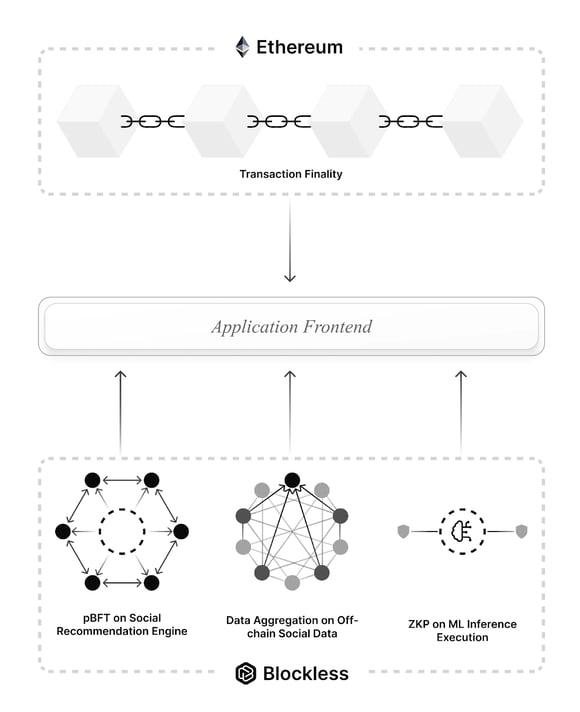

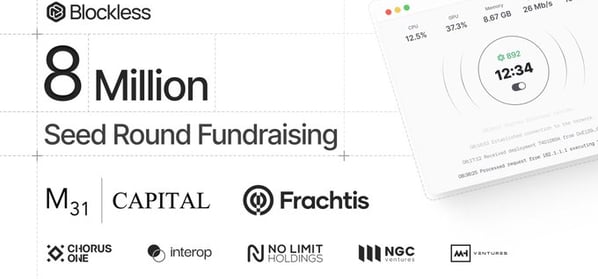

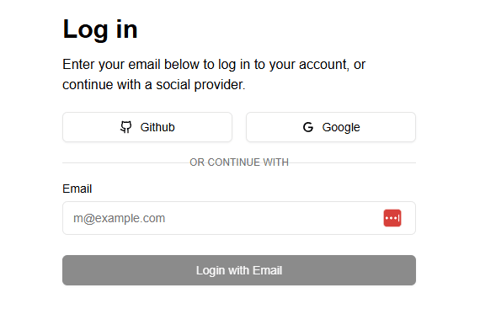
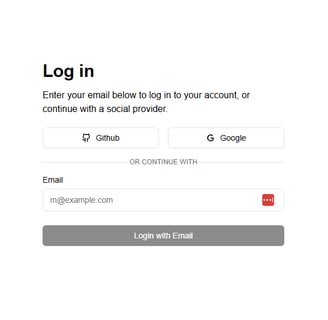
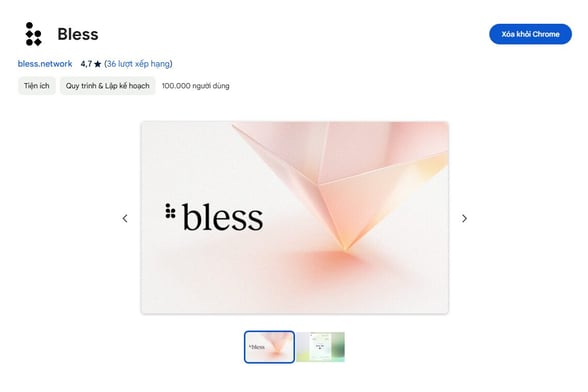

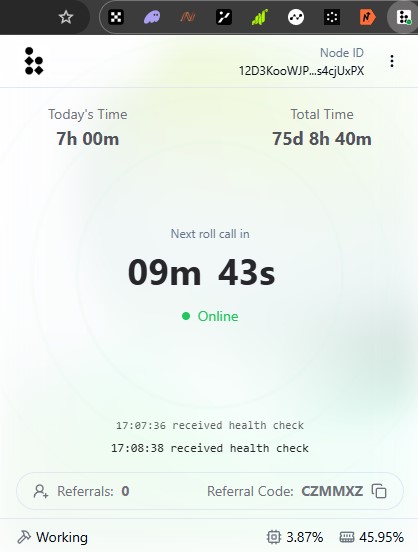
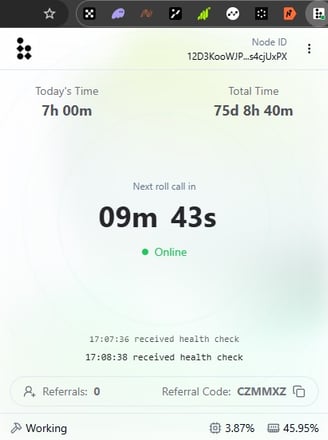
Important Notes:
❌ One account per device – Do not use multiple accounts on the same computer.
❌ No Proxy or VPN – Avoid using IP-changing software to prevent being flagged for fraud.
✅ Optimize mining efficiency – Keep Bless Network running while working and open a YouTube tab to keep Chrome active.
✅ Multi-tasking – You can run the Bless Extension alongside other passive earning projects like Dawn, Gradient, Nodepay, Blockmesh to maximize computing resource utilization.
4. Official Project Channels
5. Conclusion
Following the success of Grass, the “passive mining to earn” trend continues to attract strong community interest. Bless Network is a promising project worth considering for those looking to optimize unused computing resources, join early, and earn potential Airdrop rewards. There are also a few other promising DePin projects like Teneo or Gradient, you can click on their name to get to know more about them. DePin projects do not require much effort, all you need to do is turning on your PC/Laptop, open Chrome and leave it there. One day, when the Crypto market goes up again, these projects might be the next Grass.
Bless Network has successfully raised $8 million from investment funds such as M31 Capital, MH Ventures, NGC Ventures, Interop, and more.
Although these funds are not among the most well-known, securing this amount in a Seed Round is reasonable for a DePIN project in the current market.
Funding & Backers:
2. Project Roadmap
Bless Network has launched an Extension-based program, allowing users to contribute computing power directly to the system.
🚀 The project has confirmed an Airdrop of BLESS tokens, with rewards distributed based on the time and level of user contributions.
🔜 Mainnet launch is scheduled for Q1 2025.
3. How to Participate in the Bless Network Airdrop
Steps to Join the Airdrop:
🔹 Step 1: Create an account here. Sign in with Google on the registration page, or enter code: CZMMXZ
🔹 Step 2: Install the Bless Network Chrome Extension via the application page.
🔹 Step 3: Log in to your account in the top-right corner of the Chrome interface.

